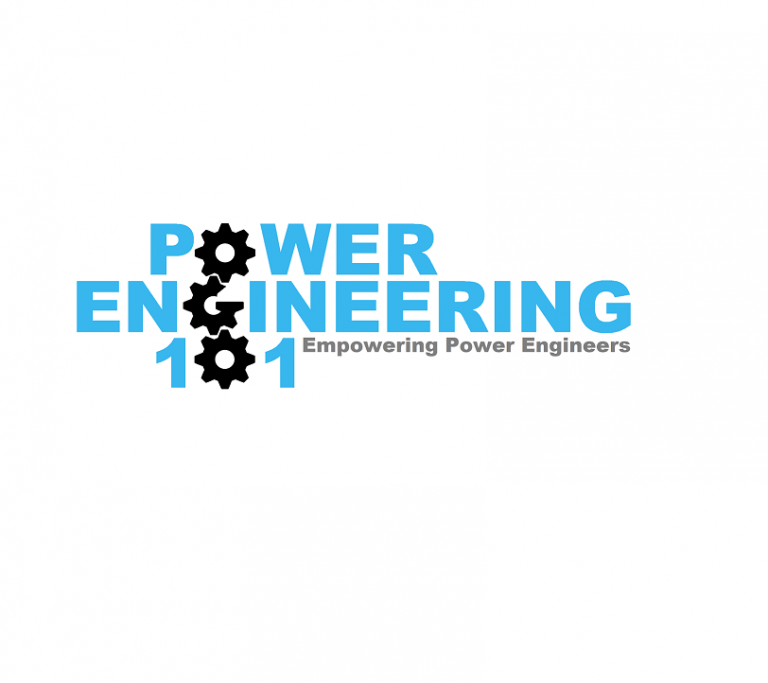Post a job
Post your job to our Power Engineering 101 Job Board to gain exposure to qualified Power Engineering Candidates.
Follow the steps below to properly format your posting for the most efficient approval process. Once we approve your job post, it will automatically be launched for Power Engineers to view and Apply.
- Sign in or Create an account (email verification to set your password)
- Fill in the fields we require as listed below:
- Job Title
- Location – City, Province
- Job Category – Select more than one by holding the control or command key (only select the relevant categories or your post will not be approved). These categories will automatically organize your job post to the correct webpages/job boards. Categories can be added at our discretion.
- Description – Provide as much detail as possible
- Application url/email – Where will a candidate submit their CV/Resume/Cover Letter
- Company Name
- Logo – Sized to 150×150 px (You can email your logo to Jobs@powerengineering101.com if you are unable to do this)
- Preview your job post and click “Submit Listing” once you are ready
Once we review your job post, we will reach out to you through email with any required adjustments or follow up required, prior to approving.
Since we are still building this job board, there will be no cost for posting your opportunity at this time. All that we ask in return is that you let us know if your applicants were sourced from our site and provide any feedback regarding this service.